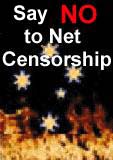|
|
|
PGTS Humble BlogThread: Perl Programming |
|
 |
Gerry Patterson. The world's most humble blogger |
| Edited and endorsed by PGTS, Home of the world's most humble blogger | |
| | |
ActiveState PDK On Windows |
|
Chronogical Blog Entries: |
|
| | |
Date: Mon, 23 Jun 2008 13:34:10 +1000Like all things Active state, installation is a breeze. |
|
If you getting the PDK install and a temporary license off site (e.g. from your home computer), you need to be careful to check the OS type, so that you get the Windows PDK and the windows license.
If you have set the variable %pager% then this will be used instead of the windows version of more. So if you have the environment set as follows:
set pager=less
Then the command:
perlctrl --help
Will use less as the pager when it displays the help on the screen (Assuming of course that you have installed less and it is in your path). All the help files have been made into HTML. So it might be easiest to bookmark the index file for the PDK help. (which will be in the html folder of wherever you installed the PDK).
I am not sure if the install will work without Admin privileges on your machine. If you don't have them you may have to ask your windows support group to do the install for you (personally I think the words windows support group form an oxymoron).
After install, your path will have had the PDK bin folder at the beginning. To compile a perl program, you need only enter:
perlapp myprog.pl
Any syntax errors will be reported just as they would be with -c option in perl. Run time errors are also reported as they would be in perl. Tk widgets all appear to work fine (which was the main reason I am evaluating the PDK).
 PGTS Pty. Ltd. ACN: 007 008 568
PGTS Pty. Ltd. ACN: 007 008 568