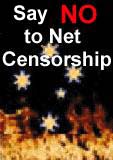The following is some notes that I took at the time. I have put them here to fill in the gaps in my blog:
Notes From Windows 8 Trial
First impressions of Windows 8 were good. The installation process was relatively smooth ... Possibly too smooth ... Microsoft have made considerable effort to link up with existing Microsoft accounts ... If you provide details of an Xbox Live or Skydrive account it clings to it tenaciously and endeavours to link the information together. No doubt Microsoft are trying to take a leaf out of Google's book. Google Gmail accounts have been integrated with Google plus, Chrome on numerous devices (such as your desktop, mobile phone and tablet).
Microsoft's attempt at emulating Google's success is more fragmented. Xbox Live Accounts have traditionally allowed the use of any email address, but lately there is push to issue new Xbox Live Accounts with a Microsoft Account. Windows 8 makes an effort to link up with any MSN or Xbox Live accounts ...
The new Windows 8 interface is kinda similar to the Xbox interface, which was released about a year ago.
But I have to say that things start to go down hill rapidly when I started interacting with the new interface ... I don't want to use it like an Xbox ... Or a phone ... And since the screen is not a touch screen, I couldn't use it like a tablet ... Even if I wanted to!
Actually, I want to use it like a laptop!
My frustrations with the new interface eventually led me to search to open a command prompt. Generally I can do whatever I need to do with configuration from the command prompt in Windows ... But where was the command prompt?
After half an hour or so I found the command prompt! I clicked on "apps" ... Right-clicked on the background and started typing "cmd" ... (This reminds me of my first encounter with the Ubuntu Unity interface, which I have grown to accept). Anyway it took me straight to the usual command prompt with a regular desktop and a regular taskbar ... The desktop had been there all the time ... I had over-looked it because the tiles were so "busy"
I still didn't manage to find the control panel ... But since I have the command line, I know the command to run the control panel ("control")... And I know the command to run the file manager ("explorer" -- the familiar c:\Windows\explorer.exe) ... Although it is on the task bar, now called File Explorer rather than Windows explorer (that might be a Windows 7 thing ... I'll check it later).
The first applications I usually install are Gvim and ActivePerl ... But since I want a genuine Windows 8 experience, I don't want to install too many unix like and/or Open Source utilities.
Ok, I relented and installed Google Chrome ... I still haven't figured out how to persuade Internet Explorer to stop using "Bing" as the default search engine ... (BTW: Does anyone know how to do that?) But I'll try to install stuff that "regular" folks would install ... I think most regular folks install Firefox or Chrome on their new Windows machines.
But who am I kidding? Most regular users don't go looking for the command prompt ... Maybe they'll have to if they buy a Windows 8 computer (without a touch screen)?
I notice a lot of things that I often see on Windows computers ... And it seems very similar to windows 7. BTW: I approve of the new Windows 7 home folder structure (C:\Users without any gratuitous spaces --- Took 20 years but it was worth the wait).
I would have to use notepad for writing text files ... That's how I thought I might jot down my notes when I went looking for some of the programs I remember ...
C:\Users\fred>ftype | findstr -i "notepad" inffile=%SystemRoot%\system32\NOTEPAD.EXE %1 inifile=%SystemRoot%\system32\NOTEPAD.EXE %1 Microsoft.PowerShellData.1="C:\Windows\System32\notepad.exe" "%1" Microsoft.PowerShellModule.1="C:\Windows\System32\notepad.exe" "%1" Microsoft.PowerShellScript.1="C:\Windows\System32\notepad.exe" "%1" scriptletfile="C:\Windows\System32\NOTEPAD.EXE" "%1" txtfile=%SystemRoot%\system32\NOTEPAD.EXE %1 Windows.CompositeFont="%SystemRoot%\System32\notepad.exe" "%1"
And the file associations ..
C:\Users\fred>assoc | findstr -iL .txt .txt=txtfile
And after all these years the ancient "wordpad" is still in the same location ...
C:\Users\fred>ftype | findstr -i "wordpad" docxfile="%ProgramFiles%\Windows NT\Accessories\WORDPAD.EXE" "%1" odtfile="%ProgramFiles%\Windows NT\Accessories\WORDPAD.EXE" "%1" rtffile="%ProgramFiles%\Windows NT\Accessories\WORDPAD.EXE" "%1" textfile="%ProgramFiles%\Windows NT\Accessories\WORDPAD.EXE" "%1" Wordpad.Document.1="%ProgramFiles%\Windows NT\Accessories\WORDPAD.EXE" "%1"
These days it's the only thing in that location. Interesting that the .wri file type is no longer assocated ...
C:\Users\fred>assoc | findstr -iL .wri(returns blank)
That might be a Windows 7 thing ... Note to self: Follow up on this ... I always append .wri to names of text files when I send them from a Unix or Mac host ... Because Windows users do not "grok" standard text files ... There's a lot of scripts I might have to change if Microsoft have permanently dropped the .wri association for Windows machines.
I left the laptop on ... And it stayed on full power until the battery discharged ... I'm sure I could fix that by looking through some menu settings ... Apple and Ubuntu usually set the power save options on by default for portable devices ... And HP/Wintel used to that also ... It's only a minor detail, but it is interesting that it was over-looked.
There's nothing I have found so far that suggest that Windows 8 is anything more than Windows 7 ... Wearing colourful lycra and a funny hat ... In which case I have to ask ... Why bother? Especially since the new garments have been donned in such haste?
End Of The (Wireless) Lines
My experiments with Windows 8 came to a sudden end, when the system started windows update automatically ... I was sure that I had checked a box to not do this! ... The update started over a wireless connection ... (I prefer to use a wired connection for system updates) ... And crashed halfway through the process ... Leaving the wireless driver permanently disabled (one reason why I'd prefer to do the very first system update over a wired connection).
I tried re-starting the updates but it remained broken ... I decided to install Ubuntu 12.10 ...
Our kids were initially dissapointed that I was going to remove Windows from the laptop. They have almost given up asking for a Windows computer ... And so, were initially excited when they thought a Windows computer might be coming to our household for general use. Although ... when I told them it was the Windows 8 OS that I would be removing, our eldest said ... "Oh that's ok ... Windows 8 is crap anyway".
Dear me! Is that a widely held opinion amongst Gen Xbox?
As it turned out installing Ubuntu turned out to be another saga which I describe here.
 PGTS Pty. Ltd. ACN: 007 008 568
PGTS Pty. Ltd. ACN: 007 008 568