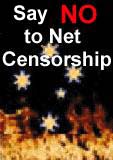|
|
|
PGTS Humble BlogThread: Mac OS X, Apple |
|
 |
Gerry Patterson. The world's most humble blogger |
| Edited and endorsed by PGTS, Home of the world's most humble blogger | |
| | |
Mac OS X Crashdump Labyrinth |
|
Chronogical Blog Entries: |
|
| | |
Date: Wed, 17 Sep 2008 19:12:14 +1000Last month I installed The Sims Complete Version 2.9.1 on a Mac Pro running Mac OS X 10.4.2. This was in response to persistent requests from one of our children. |
|
I decided to install it on each child's account, by temporarily granting Admin rights and revoking those rights after the install. I copied the original disk using an Ubuntu workstation and gave this to them for their daily use. I usually copy game disks this way, because of the fact that disks that I give the kids can get scratched and damaged.
A few days later, I noticed that Safari was no longer working. The crash dump was not very helpful. It mentioned these errors:
Exception: EXC_BAD_ACCESS (0x0001) Codes: KERN_INVALID_ADDRESS (0x0001) at 0x6fe44456
And it mentioned com.apple.vmutils several times.
Had Safari been the only program affected, I might not have been very concerned. Firefox still worked ok. And the kids seemed to prefer Firefox. However a couple of days later I noticed that there were other applications that would not run. As with Safari, the icons would bounce once or twice when clicked on, then they would die silently, leaving mysterious messages about KERN_INVALID_ADDRESS in the crash dump log.
Some of the programs that did not work were Google Earth, Google Updater, iWeb and (Mac) Software Update.
The general consensus (from Google and the Apple Dealer who sold the Mac), was that I should re-install the software.
How tedious! All of this gives me that "Microsoft feeling". Sometimes you can get at your work place. Sometimes you can get milking a cow ... Matter of fact I've got it now. And I don't even own a Microsoft machine!
As it turns out the re-installation procedure is simple and (in this case) painless. I still spent quite a bit of time backing up all the data.
And at the risk of sounding smug, I have to say that this sort of thing just does not happen with Ubuntu (or Kubuntu). Even the older and much buggier SUSE, Redhat and Mandrake distributions would not exhibit this type of "domino" effect with an installation problem. Of course Ubuntu does have the advantage of the extremely well integrated aptitude package manager.
Since I had been thinking about upgrading to Leopard (10.5.4), I decided to purchase and install the latest version of Mac OS X, rather than re-install the 10.4 version.
On reflection, after the event, I realised that the applications that failed were those that might phone home. Whereas the ones that worked were those that I either know for sure or expect are largely stand alone. Of course this occurred to me after the fact. But I do wish that I had done a little more investigation into the symptoms of the problem. In particular, I wish I had tried isolating the machine altogether from the network. But I didn't so I can only speculate as to the nature of the fault.
I ordered the new version of Mac OS X via the the web-based Apple Store. Delivery was prompt and efficient, as usual. As I mentioned earlier I had decided to do a comprehensive backup, so it was late at night by the time I started the install process, only to have the procedure stall during the disk verification.
The disk was in mint condition. It couldn't have been cleaner. However I observed that the verification error had occurred at about the same time that the screen saver had kicked in. I started the install again with no screen saver and this time there were no verification errors.
All my applications were intact. Nothing appeared to be damaged. There was a new, flashier background screen after startup. After login, the background screen seemed to jitter, skate precariously around behind the mouse whenever I moved it. I found this particular little feature very annoying. I finally managed to get rid of it with System Preferences -> Keyboard & Mouse -> Mouse -> Options -> Only when the pointer reaches the edge. It took me an unbelievably long time to find that option, hidden away deep in the bowels of the system preferences, and I would probably not remember how to find it again, unless I put in my blog.
I also realised that the network was misconfigured. After the Great TPG Fiasco, I had reconfigured the internal LAN and changed the IP address of the internal DNS. On the Mac I had edited /etc/resolv.conf and made the appropriate changes, forgetting completely that the Mac uses the settings in System Preferences -> Network. The changes that I had written to /etc/resolv.conf were over-written on the next re-boot. These settings had used an internal address as the primary DNS and TPG's DNS as the secondary nameserver. Since the primary nameserver was invalid, it had always used the secondary (at TPG!). No wonder the Mac had seemed slow at times!
I guess old habits die hard. Sometimes I get a bit carried away because the Mac operating system is BSD. I just have to remember that it is an Apple BSD.
One other strange problem I noticed was that an NFS file system was no longer mounted at startup. I had set this up using the Mac method, which is rather complex. At the time, I was quite fired up with enthusiasm for the new Mac and I endeavoured to carry out configuration tasks in the "Mac-Way". I have forgotten exactly how I did it now.
Since then I reverted back to old habits. If I need to mount a drive, I just put a mount command in the rc.local script at startup.
Looking in the system log I found this entry:
Sep 16 15:03:21 pgts07 com.apple.autofsd[42]: automount: /nfs: Not a directory
I decided to try mounting it manually and so I entered this type of command:
sudo mount -t nfs foo:/exports/nfs /nfs
I got this message:
mount: realpath /automount: No such file or directory
It seems that when I setup the mount the "Mac-way", it had mounted the file in /automount/static/nfs. But now with the new version of OS X, this folder no longer existed. At the time, I had setup a logical link from /nfs to /automount/static/nfs. I solved the automount problem by removing the logical link and creating the folder /nfs ... I'll have to investigate this later.
The next day the kids were impressed with the bright new login screen. Wow! what new things does it do? I floundered a bit, and settled for "new login screen". What about Firefox version 3? inquired the second eldest. I made a mental note to put it on my "to-do" list. Unlike Ubuntu, there is no automatic update for Firefox, and so it has to be done manually.
BTW: I used to install packages, like Firefox, by downloading the .dmg package to /Users/Shared, which I have made readable by all users on the system. I would then instuct each user to update the package by clicking on it. I have since decided that it is better to unpack the package and move it to Mac Apps folder. This means that everyone gets the upgrade when it is rolled out. There's still something odd about the Firefox upgrade ... it "almost" works. It's a pity that Apple don't make it a bit easier for popular Open Source developers like Mozilla to roll out software updates.
Overall 10.5.4 seems to be very similar to 10.4. The menus are a bit more flashy and I do get the impression that it is more stable (is this just an illusion?). There certainly seems to be a large list of bug fixes. Although I don't know for sure, I am suspicious about 10.4 and Sims. According to the documentation that comes with the game, it will work with 10.3.9 and greater, although they recommend 10.4.4 or greater. I have found that many games developers just do not "grok" multi-user Unix setups.
 PGTS Pty. Ltd. ACN: 007 008 568
PGTS Pty. Ltd. ACN: 007 008 568