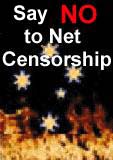Kubuntu 11 Test Drive
 By Gerry Patterson
By Gerry Patterson
After my previous struggles with Kubuntu and the fglrx driver, I decided to sit on 10.04 for a while. Eventually as the new versions continued to roll out, it seemed time to tackle another version upgrade. Kubuntu 11.04 is a great looking OS but the Upgrade path wasn't completely smooth.
Kubuntu 10.10 Upgrade
The upgrade to 10.10 seemed to go fairly well. The usual warning about third party entries appeared:
Some third party entries in your sources.list were disabled. You can re-enable them after the upgrade with the 'software-properties' tool or your package manager.
After upgrading to 10.10, the desktop was still 1920x1080 but it was grainy and slow ... And Google Earth crashed when I tried to start it! I deduced that the fglrx driver was broken. I tried running the ati-driver-installer script (supplied by ATI) but couldn't get it to work. I tried downloading the latest copy of the script. But that didn't work either. The error message mentioned that it couldn't find some libraries. So rather than investigate it further I tried installing the copy from APT, since I figured that it might now have made its way into the standard repositories:
apt-get install fglrx
This also failed. So I found an uninstall script (for the ATI driver installer) in /usr/share/ati/ and uninstalled the ATI driver with force. Then I installed the APT driver and it worked ... "Great!", I thought ... No more problems with video drivers. But as it turns out, it may have been just dumb luck (more below).
After trying out 10.10 for a fortnight or so, I decided to make the big leap to 11.04, since the upgrade to 10.04 had gone so swimmingly. I had originally been reluctant to go to "natty", because of the difficulties I'd encountered with Ubuntu Ubuntu and the new Unity Interface. Since the Kubuntu workstation was my primary workstation and since Kubuntu problems often appear more difficult to solve, I had remained on 10.04 for almost 18 months. Considering that Kubuntu wouldn't use Unity I decided to use the do-release-upgrade script to do the version upgrade. Generally I have found this script, run from a console window, is more reliable then an upgrade which runs in a GUI window.
Kubuntu 11.04 Upgrade
The upgrade seemed to go ok. But the script seemed to get "stuck" when it was time to re-boot ... That was actually an ominous sign but I proceeded in blissful ignorance.
After the first reboot, I discovered that the graphics desktop would not start. I went searching for remedies and found some advice that I should consider re-installing kubuntu-desktop. I was surprised to discover that this package had not been installed (huh?). This should have been a hint to search the logs (in /var/log/dist-upgrade). Every now and then I have re re-learn this lesson (the hard way). Anyway I still hadn't re-learned the lesson at this stage, So I installed the desktop:
apt-get install kubuntu-desktop
Still the system would not start. It appeared that the X11 server was not launching. I must confess that whenever I contemplate the X11 configuration files (such /etc/X11/xorg.conf), I feel rather like I am standing on the brink of a deep, dark abyss! I decided to start with the simplest step ... Copying the X11 fail safe configuration file to /etc/X11/xorg.conf ... Of course, I made a backup copy of the existing file (even though it didn't work).
An X11 screen (very ugly looking) started to form but before it could initialise, the following truncated message appeared:
Cannot open theme file /usr/share/kde4/apps/kdm/themes/ethais
After Googling for info on this, I realised that kdm was not installed. I installed it:
apt-get install kdm
And at last I got an X11 screen ... It looked extremely ugly but it worked! This confirmed my suspicion that the problem lay with the fglrx driver. If I could get it to work, I would be able to use the aticonfig utility to generate a new X11 configuration file.
It occurred to me that I should try the ATI script. I tried to install the fglrx driver using the latest version. The script presented me with the usual menu:
AMD Catalyst(TM) Proprietary Driver 8.892 1) Install Driver 8.892 on X.Org 6.9 or later 2) Generate Distribution Specific Driver Package Please choose the product to install, or Q to quit. [1]
I chose the default (option 1), as I had done on previous occasions. However this did not work either. So I re-ran the script and tried option 2. This led me off on a tangent of trail and error. The script seems to use a debian install process. I found that in order to get it to work I had to install these packages:
apt-get install debhelper apt-get install execstack apt-get install dh-modaliases
It took three attempts, but eventually I got to the compilation step ... Which failed ... Because it couldn't find the source code for the headers.
So back to the APT version ... Reasoning that I might need the source code for Linux Headers, I tried:
apt-cache search linux-source
And found two packages, both of which I installed:
linux-source - Linux kernel source with Ubuntu patches linux-source-2.6.38 - Linux kernel source for version 2.6.38 with Ubuntu patches
But still no result. I removed the ATI custom script (with force) and removed all the APT ATI packages (with purge). Re-installed them and tried to run them. Still no result.
As it turned out, what I actually required was the appropriate linux-headers package. I had thought that the headers would be included with the source packages. I was certainly taking the long road home. Eventually I returned to the logs in /var/log/dist-upgrade (remember those logs I should have read?) These logs are large and difficult to read. So in a moment of inspiration, I tried.
grep -il header /var/log/dist-upgrade/*
I followed the hits I got from grep and discovered that I should be looking for linux-headers. Eventually I was able to grep this from /var/log/dist-upgrade/screenlog.0
please install the linux-headers-2.6.38-11-generic-pae package to fix this.
I could have found the appropriate package with the following two commands:
apt-cache search linux-headers uname -r
Or if you want to find and install with a single command, you could use this:
apt-get install linux-headers-`uname -r`
I installed the package and tried once again to install the APT packages. And it worked! Then it was a matter of running this command (as root)
aticonfig --initial --input=/etc/X11/xorg.conf
Note To Self: In future check that appropriate header sources are present immediately after a version upgrade (especially if X11 fails to start). And maybe do a little RTFM before getting packages that must compile the kernel.
And at last I had Kubuntu 11.04. It had been a long and winding road, but the end result was definitely worth it. The graphics looked even crisper then they used to (perhaps because the fglrx driver is more tightly integrated with the kernel?). Google Earth looked very smooth. And the desktop looked superb on an HD 33 inch screen.
Kubuntu still remains my favourite OS. I sometimes have to struggle with the configuration of the desktop and I have to admit some of the upgrades have been rather exciting (in a white knuckle, roller coaster manner). But if you are a Linux aficionado who likes fancy graphics and you don't mind doing a little bit of fiddling around with settings, Kubuntu is a good choice.
If on the other hand, you want the "user friendly" install, choose Ubuntu
with the new Unity Interface on some new hardware.