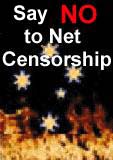|
|
PGTS High and Mighty BlogThread: Tips/Tricks For Programming etc |
|
 |
Gerry Patterson. The world's most humble blogger |
| Edited and endorsed by PGTS, Home of the world's most humble blogger | |
| | |
Using Filezilla with SSH in Windows |
|
Chronogical Blog Entries:
|
|
| | |
Date: Tue, 11 Mar 2008 19:13:52 +1100 Recently I had to use SSH with Filezilla on Windows XP. It seems
that Filezilla will work quite happily with the pageant command
(which is part of the putty package). The pageant command is an
ssh-agent command for windows. You load it with the command:
|
|
Where c:\ecky\blah\mykey.ppk is the name of the putty key. Note if you do not have putty keys, but you have an open-ssl key, you can convert them with puttygen either on Ubuntu or Windows. After this the pageant process will run in the background. (Hint: to verify that the pageant command worked correctly, try connecting to the remote site with psftp - which is the windows version of sftp).
Next, start Filezilla and open the File->Site Manager option. Click the New Site button, then select SFTP - SSH File Transfer Protocol and enter the host details. If it is using the standard port (22), you do not have to enter the port number. Choose the Logon type of normal and enter the username in the User box. Warning, don't qualify it. If the user is bart and the hostname is foo.bar.com, you don't have to enter bart@foo.bar.com, just enter bart.
If there is no password (as is often the case, when using open-ssl keys), make sure the password box is blank.
This should now work.
If there are any problems, check the window with the log file.
 PGTS Pty. Ltd. ACN: 007 008 568
PGTS Pty. Ltd. ACN: 007 008 568