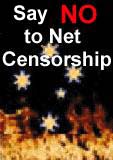|
|
PGTS Humble BlogThread: Open Source Software |
|
 |
Gerry Patterson. The world's most humble blogger |
| Edited and endorsed by PGTS, Home of the world's most humble blogger | |
| | |
Jaunty Jackalope Networking |
|
Chronogical Blog Entries: |
|
| | |
Date: Tue, 10 Nov 2009 21:19:05 +1100Recently, I was consulted about setting up networking after installation of Ubuntu 9.04 otherwise known as Jaunty Jackalope. This prompted me do some experimentation with 9.04. It seems that Ubuntu and Kubuntu (and Xubuntu?) are heading in a more user friendly direction (in the same way that Apple and Microsoft are friendly). Although this user friendly paradigm seems to be the prevailing one now accepted by the general public, there are some deadly security traps embedded in it Lets hope that Ubuntu (and Kubuntu) can avoid them. |
|
One of the first things I noticed about Jaunty Jackalope, was the absence of the "network" icon in the top right-hand corner of the taskbar. In 8.10, you can configure the network manually by right-clicking that button.
Ubuntu 9.04 includes a network setup tool and it seems to be tuned very well for automatic setup. When I tested it it discovered my DHCP server and assigned itself an address without even being asked to do so.. It also discovered my samba network. I got the impression that had I been running a Microsoft LAN it would have quickly connected itself and started asking for username/passwords etc. But since I don't have a Microsoft LAN this is only a guess.
However, I wanted to use static addresses with mostly NFS mounts. This seems to be more difficult to accomplish with the new network setup tool.
This may be because people who setup networks this way use the command line, and are unlikely to ever use a network setup tool. I must admit that the only reason I was using it was to enjoy the full GUI experience offered to the regular end-user.
However, try as I did, I could not persuade the GUI tool to setup static IP address. My patience soon wore thin ... That little GUI experiment didn't last long ...
Of course if you are a command line veteran, setting up networking is so easy. For those of you not familiar with command line the way to setup a static IP address using 192.168.1.1 as the gateway is:
ifconfig eth0 192.168.1.9 up route add default gw 192.168.1.1
To make the changes permanent and finish the configuration you should also update /etc/hosts with the hosts on your local network, /etc/resolv.conf with the DNS and /etc/network/interfaces with addresses (so that IP addresses remain permanent) I find the syntax of /etc/network/interfaces to be a trifle weird, terse and arcane. And I have to confess that usually I just copy existing /etc/network/interfaces scripts and modify them ... So I guess that means that an earlier versions of a Linux networking tool must have worked ok with static addresses (Otherwise I would never have had anything to copy!). The config lines I usually use look something like the following:
auto lo iface lo inet loopback auto eth0 iface eth0 inet static address 192.168.1.9 netmask 255.255.255.0 gateway 192.168.1.1
For more information on the interfaces syntax enter "man interfaces" at the command line.
The next problem I encountered was an error in Firefox: "Your browser has been updated and needs to be restarted". There is a work-around in the bug report, as follows:
Firefox menu > File > Quit Then execute in terminal: sudo killall -9 -r firefox sudo apt-get purge firefox firefox-3.0 ubufox sudo apt-get install --reinstall firefox firefox-3.0 firefox-3.0-gnome-support
Apart from this Ubuntu 9.04 appears to be a very polished package. Certainly orders of magnitude easier to install than Windows Seven.
 PGTS Pty. Ltd. ACN: 007 008 568
PGTS Pty. Ltd. ACN: 007 008 568