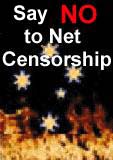|
|
PGTS Humble BlogThread: Tips/Tricks For Programming etc |
|
 |
Gerry Patterson. The world's most humble blogger |
| Edited and endorsed by PGTS, Home of the world's most humble blogger | |
| | |
Network Manager In Ubuntu |
|
Chronogical Blog Entries: |
|
| | |
Date: Sun, 13 Feb 2011 12:21:12 +1100Since Ubuntu 9.04 arrived, I have sometimes encountered problems with networking on computers that have been upgraded. At first I just kludged the network. But I am forming the opinion that easiest way to resolve some of these problems is to remove the network manager. |
|
In a previous blog, I described my first encounter with Ubuntu 9.04, and the networking problems I encountered. However, I have noticed many problems since. For early versions of Firefox 3, the default startup always seem to be "off-line". Also the default Mail User Agent, Evolution seemed to always startup "off-line" and it was extremely difficult to get it to connect. And there were other cases of /etc/resolv.conf being automatically over-written if DHCP was being used.
I have tried to tackle these problems with kludges. Often I would try to guide someone through changes to configuration files over the phone. And I even created a small perl script to kludge /etc/resolv.conf.
Unix has a robust networking layer. And Linux, the most famous open source Unix variant has built itself on this solid networking base. The problem is that networking is not an easy topic to understand if you are approaching it from a non-technical point of view.
Over the past two decades, companies such as Apple and Microsoft have promoted the idea that you don't have to be a propeller-head or a network engineer to come to grips with networking ... All you need is "user-friendly" software ... And they have been remarkably successful at promulgating this concept that is only partially true. Because while it is true that a "user-friendly" interface that features graphical representations of connections and networks does make it easy to create and manage networks, it gives very little insight into what is happening when they don't work. For the user who takes a black-box approach to it, a broken network is entirely mysterious.
And if you want to learn a little about networking. The only approach that yields results is RTFM (Read The Fabulous Manual).
The Unix command "ifconfig" will configure your network device (sometimes referred to as a NIC or Network Interface Controller). Other versions of Unix like BSD will run commands similar to the ifconfig commands by reading configuration files (like /etc/rc.conf) and configure your network at startup. Ubuntu makes use of the /etc/network/interfaces configuration file.
The best way to learn about network configuration in Ubuntu is to read the interfaces(5) and the resolv.conf(5) man pages. You can read these two pages with the following two commands:
man interfaces man resolv.conf
If you decide to try manual configuration and you are not familiar with "vi", you should use the "pico" editor. Make sure you create a backup copy of the two files /etc/network/interfaces and /etc/resolv.conf, before making any changes. You will also need to use sudo, since only root can write to these files. These two commands will enable you to update the interfaces and resolv.conf files (did you take a backup copy?):
sudo pico /etc/network/interfaces sudo pico /etc/resolv.conf
If you have made your changes or you think your cofiguration is correct, remove the the network-manager. Use this command:
sudo apt-get remove network-manager
You may find that this is all you need to do, to get rid of weird networking problems with Firefox and/or Evolution.
If you choose to undertake manual configuration, in most cases you need to choose between dynamic and static addreses. The man pages contain all the information you need. And if you google for "etc network interfaces" you will find plenty of additional information and examples.
 PGTS Pty. Ltd. ACN: 007 008 568
PGTS Pty. Ltd. ACN: 007 008 568