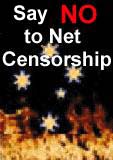Recently, I received the following interesting Christmas tale from a friend of this website:
|
Have spent a good part of Xmas day doing battle with Samsung/Microsoft - eventually won. Yay me! And, without having to contact either Samsung or Microsoft. I put that down to the fact I work as a unix system admin, not that that gives me any great insight into how MS Windows works. That is a mystery to even most of the folks at Microsoft I fear. So maybe I just have a better troubleshooting ability that the average Joe. Or maybe it was just luck. Based on the Google hits I was getting there's a whole bunch of people out there phoning help desks today and who will be trying (in vain - store policy being "Call Samsung first before you call us") to take stuff back to the retailer tomorrow 'cause "It don't !@#$ing work!". Background - I bought my wife an MP3 player which doubles as an FM receiver. Because FM was a requirement, that somewhat narrowed the range to choose from. Samsung S3 seemed a goer. The instructions, written in pictograms on a user "manual" the size, I kid you not, of a Post-it note, indicated (I use the word advisedly) - Install software first. Fine, I did that. During the installation -
Plugged gadget in to PC to charge the battery and (so "indicates" the instructions) the Samsung software will pop up - Nup! Microsoft hardware wizard instead - always a bad sign! Proceed to detect. Nup! OK, I'll pick from a list of drivers. Nothing on the supplied Samsung CD or anywhere on the internet ... Hmmmm! To cut a long story short - We are not alone! Mucho traffic out there re: Samsung gadget wont register - no drivers. Lots of useless advice from lots of "experts" (as always). The Samsung site is worse than useless! The Samsung "advice" is to download and install something called "DriverDetective" which may well be god's gift to driver aficionados who want to keep all their drivers up to date - and why wouldn't you - even though I'm not having any problems with any existing drivers, bar this one. I installed and ran this "utility" which reported I had some 15 out-of-date drivers. Except, because the Samsung gadget was not even detected properly, no out-of-date driver reported for anything Samsung, not even a missing driver reported. The device doesn't exist because MS couldn't find a driver for it. So the software cant even detect that I have a device but no driver. Double Hmmmm!. Anyway, to go any further with this software I need to register the software with yet another company I know nothing about and give them info about my hardware etc, etc. I dont want the 15 other updated drivers, and I dont want to provide yet another company with the make and model of my computer and a full list of everything installed on it. All I want is the MP3 player I just paid a bunch of money for it to work! What next? Lateral thinking. I start Media Player by itself, to check versions and anything else I can find.. It turns out if you are running XP you are running MS Media Player 9 (unless you have deliberately upgraded it). As I want nothing to do with the thing, Media Player hasn't been upgraded on my wife's (or my) PC. If you go to the MS site to install v10, which is what the Samsung software wants you to do, you are informed you MUST install the MS "Genuine Advantage" malware first. So that's out for me! This "Genuine Advantage" reports stuff about your computer and what you have installed back to MS _every_ time you install MS patches/updates, supposedly to check you are running a "genuine" version of MS Windows. HELLO! I bought the compter from a genuine OEM. It's a Dell for chrissakes. Windows got registered properly when I first used it. So how come Windows could suddenly morph into a non-genuine version? Why is this my problem? Why do MS need info about my computer and what I run on it at weekly intervals? BUT, magically (or because someone has not closed the loophole yet) if you start Media Player by itself and wait a while, it says "By the way, there's an upgrade available - do you want it?" You say yes. It does it (and also installs .NET in the process), without the "Genuine Advantage" requirement. And suddenly the Samsung doohicky works. Many souls out there are suffering the post-Xmas returns blues because they foolishly expect the transaction is "You buy, you get". That, apparently, is 20th century thinking. |
The path of least resistance would be to install Windows Genuine Advantage (WGA). However, as the writer suggests, there are good reasons to hesitate before installing this little treasure from Microsoft. There are several documented cases of systems being crippled by WGA.
Over the past few years Microsoft have embedded Windows Genuine Advantage (WGA) into a lot of software. One gets the impression that it may soon be embedded in everything. And then the only choice for Microsoft customers will be WGA or nothing. Although XP users might be able to avoid installing it, Vista users already find it almost impossible to avoid WGA. No doubt, it will be concreted so firmly into the kernel of Windows 7, that you would not be able to dislodge it with a jack hammer.
Now please don't think that I am saying that Microsoft should not be allowed to protect their software. This has been the prerogative of software manufacturers since the industry began. The thing that annoys your humble blogger and so many others is the "spin" that Microsoft attempt to put on their anti-piracy measures. Instead of calling it "Microsoft Software Protection", or "Product Authentication", etc, it has been given the name "Advantage" by the marketing division of Microsoft, apparently without the slightest hint of irony. And we all realise that advantages gained from WGA flow directly to Microsoft not to their hapless customers.
Still perhaps one day, Microsoft users may discover that there are alternatives. Now that might be too much to hope for. The best way to gain a genuine advantage from your computer is to free it from Microsoft.
Although I have not used the Samsung S3, it appears to have a USB connection and an internal flash drive. There may be some special "features" that the Windows driver performs, possibly to do with the organisation of the database. However, when I have used other generic MP3 players, I have found that most of these features can performed with the touch buttons on the menu. All of the generic MP3 players that I have tried with Ubuntu, will automount the flash drive. If you are using Amarok on Kubuntu, you can manage your play lists directly from the Amarok menu. Amarok will even work with iPods.
So if there are special "features" that are only accessible with the Windows driver, it seems that Samsung have made a curious choice in their software options. After all the main competition for all MP3 players is the iPod, and Apple already have a platform and a software interface that has been ported to most other operating systems.
And all of the MP3 devices I have plugged into a Mac have just worked. But perhaps I've just been lucky.
 PGTS Pty. Ltd. ACN: 007 008 568
PGTS Pty. Ltd. ACN: 007 008 568